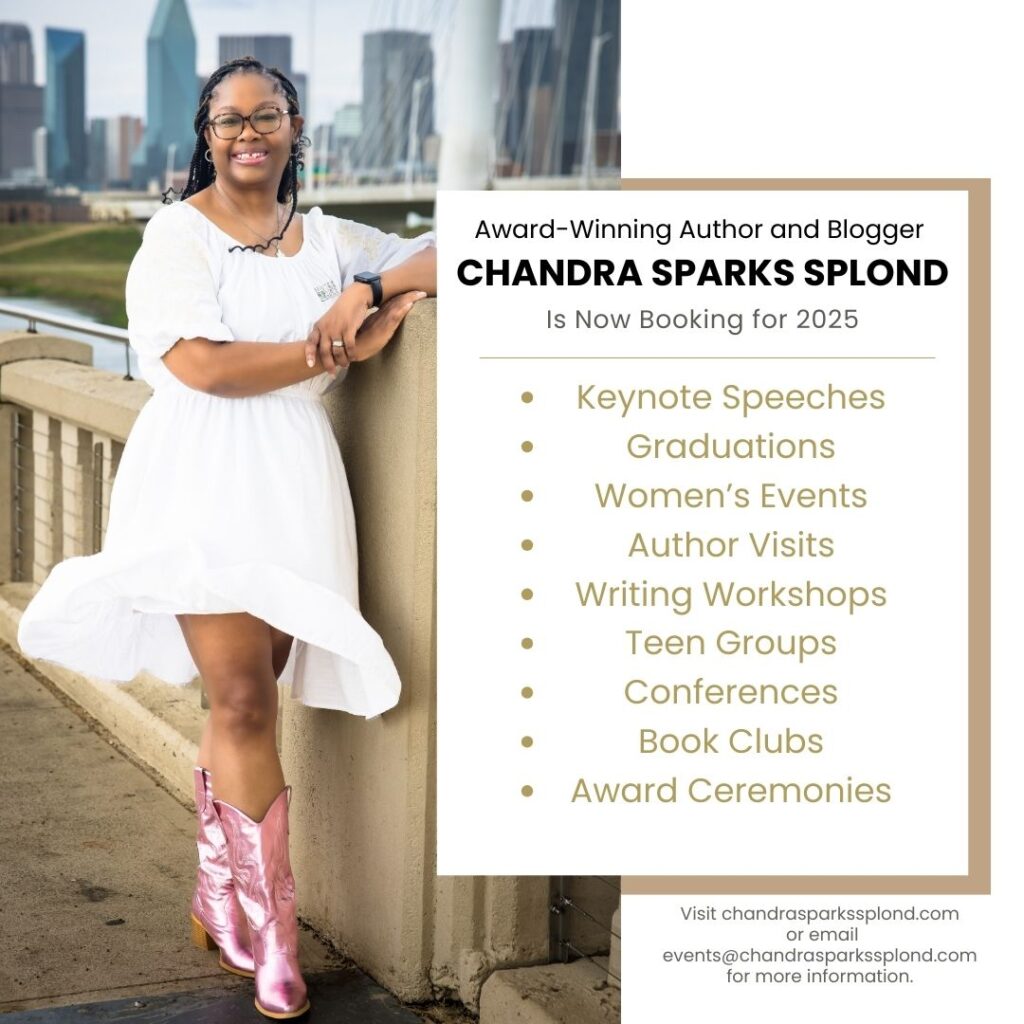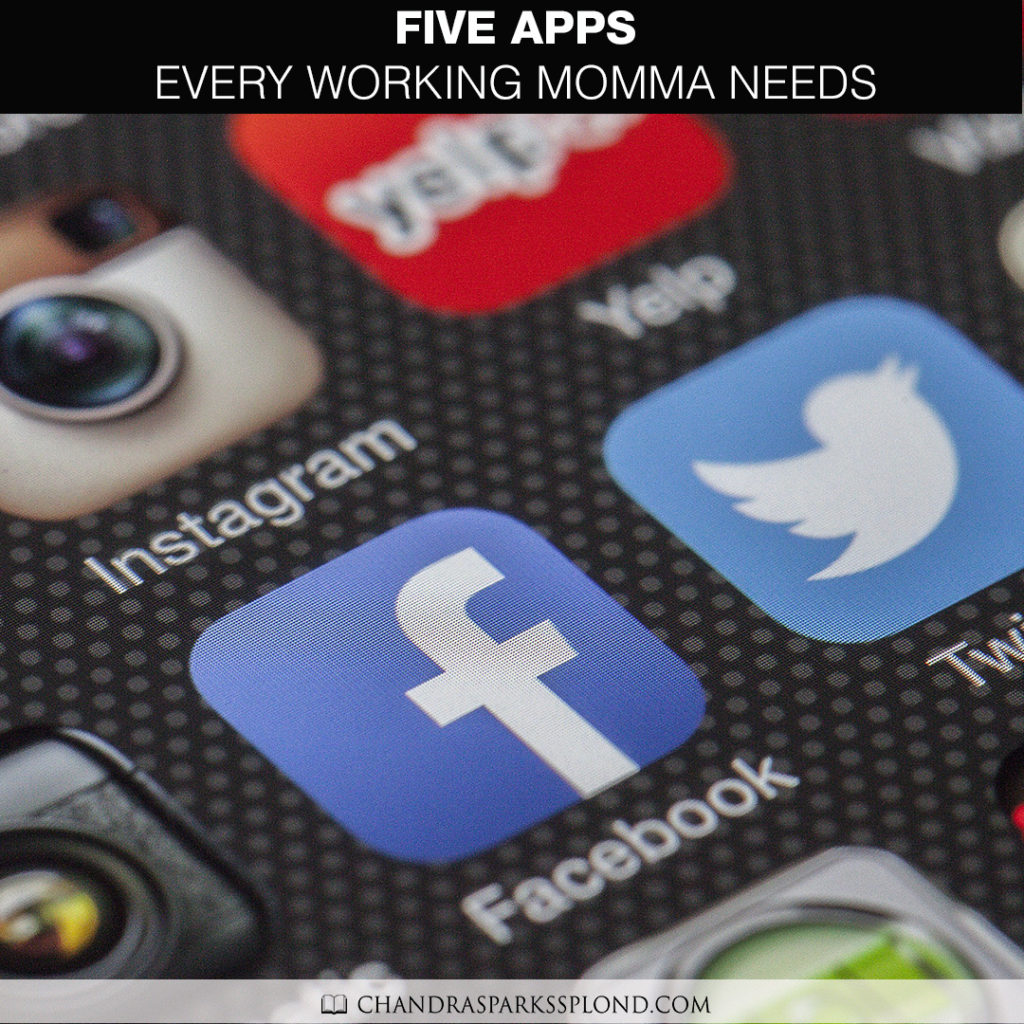
What did we do before cell phones? Seriously. I know we existed, and we were fine before them, but in so many ways, they have made life so much easier. I am still old school about a lot of things like keeping a paper planner, but whether it’s writing a blog post or book scene while I’m out and about or taking a moment to stop and pray for someone, my phone is just convenient. As a working mom, here are a few of my go-to apps that help manage my personal and professional life.
Trello
It’s no secret that I tend to be organized when it comes to lots of areas about my life. So when I found out about Trello a little over a year ago after hearing about it on a podcast, I was pretty excited. Since then, it has become my go-to app for doing research, keeping track of things like bills, my daughter’s community service hours, party and holiday planning and keeping track of book and blog posts ideas.
Basically, Trello is a list of lists. Each list or board as they are called is filled with cards to which you can upload attachments like pictures or Word documents, create checklists, add due dates and reminders and include other people to collaborate on projects. It allows you to see at a glance what’s being worked on, who’s working on it and where you are in the process. The best part is you can create unlimited boards for free. They have a premium version that allows you to make the boards pretty by adding backgrounds and a few other features that I rarely use, but you might find them beneficial.
Another thing I love is that it syncs across all my devices and my desktop, so I never have to worry about losing all my hard work if I break my phone. I could go on and on about this app. For me, it’s life changing.
If you decide to check it out, I’d appreciate it if you use my referral link. If I get enough referrals, I can continue to make my boards look pretty for up to a year for free.
Echo
Echo is a free prayer app that allows you to keep a list of things and people you want to pray for. Typically if someone asks me to pray for a situation, I will do it right then so I don’t forget, but I also jot it down in Echo so I can go back and pray for the situation later. Echo has a function called Pray Now that will allow you to set a timer for the amount of time you want to pray, then it will bring up a list of the things you’ve jotted down one by one. You can also check off answered prayers and set reminders to pray at a certain time, if say a friend has a job interview and you want to pray while it is happening. The app is pretty straightforward but powerful.
Word Swag
Lately I’ve gotten into designing pictures and stuff to use on Instagram and other social media sites. Word Swag makes your pictures pretty by giving you the option to search the backgrounds and dress up the fonts for free. There is an upgraded version that allows you access to more fonts, but for many people the basic version will work just fine.
Amazon
I hate shopping.
Maybe I need to rephrase that. I hate going to the mall and shopping. Something about it just messes with my sensibilities. That being said, I love Amazon. I have the app on my phone, and I use it a few times a week to window shop and to remind myself of stuff I need to buy at some point. I also look up product reviews if I’m out and about and I see something I need, but I’m not sure if it’s worth it to buy.
Evernote
I used to use Evernote for everything—until I fell in love with Trello and until Evernote decided to switch from an unlimited number of devices you can sync for free to two. That’s okay, but most people I know have a computer, a cell phone and a tablet.
Still, despite this, Evernote is still the best note-taking app I’ve found. One of the biggest features for me is that you can record right in a specific note, so you can record a church sermon or class lecture while you’re jotting down your notes.
Bonus App: Dropbox
Dropbox is a file hosting service that allows you to store everything from pictures to Word documents online. I love the Dropbox app because everything I save is literally at my fingertips? If I take memory-worthy pictures on my phone within seconds, I can pull them up on my computer. If I write prize-winning prose on my computer, I can access it on my phone. I use this app pretty much every day. It just makes life so much easier knowing I don’t have to worry about losing anything if my phone gets damaged or my computer goes out.
What are some of your go-to apps?